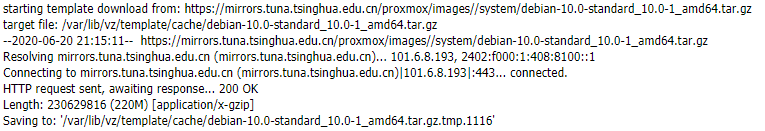本文最后更新于 227 天前,其中的信息可能已经有所发展或是发生改变。
更新软件源
PVE的源分为两部分,一部分就是系统源。PVE基于Debian,基本所有的镜像站都包含Debian的源。另外一部分是PVE的源,这个我知道的只有中科大镜像站和清华大学镜像站包含这部分软件的源,因为我这里最近网络原因,中科大的镜像源访问不是很顺利,所以我这里更换的是清华大学的软件源。
- ssh连接到PVE所在的电脑。
- 移除PVE的企业镜像源
rm -rf /etc/apt/sources.list.d/pve-enterprise.list - 打开apt的sources文件并清空内容
nano /etc/apt/sources.list - 复制下面源到sources文件中
# debian
deb https://mirrors.tuna.tsinghua.edu.cn/debian/ buster main contrib non-free
# deb-src https://mirrors.tuna.tsinghua.edu.cn/debian/ buster main contrib non-free
deb https://mirrors.tuna.tsinghua.edu.cn/debian/ buster-updates main contrib non-free
# deb-src https://mirrors.tuna.tsinghua.edu.cn/debian/ buster-updates main contrib non-free
deb https://mirrors.tuna.tsinghua.edu.cn/debian/ buster-backports main contrib non-free
# deb-src https://mirrors.tuna.tsinghua.edu.cn/debian/ buster-backports main contrib non-free
deb https://mirrors.tuna.tsinghua.edu.cn/debian-security buster/updates main contrib non-free
# deb-src https://mirrors.tuna.tsinghua.edu.cn/debian-security buster/updates main contrib non-free
# PVE
deb https://mirrors.tuna.tsinghua.edu.cn/proxmox/debian buster pve-no-subscription
- 保存 (ctrl + o回车ctrl + x)
- 执行更新apt命令
apt-get update - 执行更新系统命令
apt-get dist-upgrade -y - 重新启动PVE
init 6
这里我们就更换PVE中的软件源为国内镜像源,这样安装软件和更新软件都会变快很多。
更新LXC(CT)源
这里我们也采用清华大学的源。如果你想用中科大的源支要吧下面的命令替换成中科大镜像站的地址就可以了。
sed -i.bak "s#http://download.proxmox.com/images#https://mirrors.tuna.tsinghua.edu.cn/proxmox/images/#g" /usr/share/perl5/PVE/APLInfo.pm
wget -O /var/lib/pve-manager/apl-info/mirrors.tuna.tsinghua.edu.cn https://mirrors.tuna.tsinghua.edu.cn/proxmox/images/aplinfo-pve-6.dat
执行之后我们需要重启下PVE。
我们可以登录PVE看下成功没有。
这就说明替换成功了,这样我们下载LXC模板可以快很多。